Welcome to PiBang Linux
This is PiBang Linux. A Linux distribution for the Raspberry Pi. It is inspired by Crunchbang Linux, and based on Raspbian. Want to know all the differences? Here is a full list of what makes PiBang different from Raspbian.
PiBang Linux is committed to providing a highly configured Openbox desktop environment for the Raspberry Pi. We are also committed to contributing back to the Linux communtiy and working to actively develop the software included in the distribution.
New images are out! (10-14-2013)
We have been re-tooling for several months and moving through a transition period. The Lead Developer Nathan has moved from South Korea to the USA. We have been moving and re-adjusting the build server and updating the code base. We just spun up a new PiBang Openbox build and should have a new i3 and server build here real soon.
A new home! (10-14-2013)
We also have a new home! We are now working and building out of the FabLab in Rutherfordton, North Carolina. If you are even kinda local feel free to contact us to arrange a hangout in the evenings. Classes are available in all categories of Linux usage. Feel free to contact us.
We are now supporting BitMessage (08-13-2013)
What is Bitmessage? Bitmessage is a P2P communications protocol used to send encrypted messages to another person or to many subscribers.
But this is PiBang on the Raspberry Pi, how does this affect me? We are starting a "chan" on bitmessage. This will be a place for PiBang users to gather and discuss PiBang in a secure way. This can also be a safe place for live tech support, feedback, and chat. Really it can be whatever we make it.
Okay, I'm sold. What do I do to get it? You can get install instructions here. I will be putting a package in the repos hopefully this week for PiBang.
SO, Uh, Whats the address? Our chan name is 'pibang' and the address is
'BM-2DB1HPKjF9AbK4KG9hvB5SMddWX11qa3u2'
SystemD, for all.( 07-17-2013)
We have been diligently testing the SystemD images for several weeks, and while we had a few kinks. It is time to roll out the images for everyone. We will be switching our download links, effective immeadatly to the SystemD images. Our old images can always be gotten from the sourceforge download page. Our build server (AKA Nathan's Laptop) has recently transitioned from Debian Linux to Arch Linux which is why there havn't been any new images. We have built a dedicated full time Debian server and will be churnng out new images very very soon.
Get in the forums!
PiBang aims to be a community distro. We are here to serve the Raspberry Pi community by providing images that fill gaps left by the great folks at Raspbian, (Really great folks! Our work would be impossible without them!)and we can't do it without you! If something isn't working put it in a forum post, we check them daily. Have a problem? We will probably spin a new image just to fix your problem. Wan't to make a reasonable suggestion? GREAT! Get some folks behind you on the forums or stalk Nathan in an IRC chatroom and make your case. We try really hard to accommodate folks.
A new idea, are you interested in it? (03-22-2013)
We have no plans on stopping our once a month-ish release schedule or dropping support for the Raspberry pi. But..........
We are strongly considering a new offering. We are considering expanding pibang to the Arm Chromebook. We still havn't broken even on PiBang for the Raspberry pi, but we feel that it is a worthwhile cause so we will be soldiering on there.
The problem is Chromebooks are cheap but not free. We really need to know if there is community support and a community desire for us to take this step. We hate to ask for money, but there comes a time. So here it is. There is a donate button on the top of the page. If you would like to see PiBang on the Chromebook, then support the cause by voting with a dollar. If 250 folks donated a dollar then thats 250 folks that not only want this software but 250 folks that are making it happen. Although if one person wants it and donates 250 times we'll take that too.
Updated Images and a new edition. Introducing the Server Edition!(03-05-2013)
We have had raging success with our previous images, so as promised we are keeping up the once-a-month-ish release schedule. There are plenty of updates in the Repos, including a new web browser smallweb that is a bare bare bare bones browser, but it is super super fast. We also have udevil, which is a part of the spacefm project.
The big big news of course is that we now have a new edition. It is the PiBang Server Edition. It is a rather spartan command-line-only version of PiBang. Why use this instead of Arch?
- More stability
- cb-welcome the post install scripts
- ZSH configurations
- Access to our repos
- Debian-Based
Updated Images out (02-16-2013)
We have had great feedback from our New Years release. We have fixed bugs and followed up some problem areas and we are now proud to announce some new images.
New Users: Just download the newest images and have a blast! we have 2 window manager options. Openbox is the "traditional" CrunchBang desktop, and our flagship release. i3 is our more cutting edge tiling window manager and is for those looking for something new and exciting.
Existing Users: Just run an update and upgrade and get all the new software goodness. We have added a new package that affects the menu of the release. oc-change is a lightweight gtk app that allows you to change your overclocksettings without edditing your /boot/config.txt
To add the oc-change app to your menu do the following.
sudo apt-get install oc-change
sudo geany ~/.config/openbox/menu.xml
Now paste in the following: code into your menu anywhere you want. Here is the whole menu.xml for the newest release.
The new images are out!
Wait!
Images? Plural? Yes!
In the past 2 weeks we have been cranking out at least one image a day. Not all of these got uploaded, some attempted to fix something by breaking everything, and some just rocked. Where we are now, our Openbox release is ready. I am no longer shipping it with a disclaimer, because it doesnt need one. As always if there is a problem, put it on the forum.
You say Openbox release like there is more than one release. True. I have also had in the skunkworks my pet project, an i3wm spin. Already downloaded the openbox release and want to give it a shot? That's easy, you already have the config file if you are up to date. Just:
sudo apt-get install -y i3-wm i3status
and you can have both the traditional CrunchBang inspired Openbox session and the brand-new Nathan-loves-it tiling-window-manager session.
Feeling frisky and want to just try the i3 spin? Go ahead, there is a button on the download page.
We have been working like mules in the fields
There has been talk for a long while about a release, and It's about time we not only give everyone that has been supporting this project an update. We come to you with both a story and an image.
When I (Nathan) started this project, I had no idea what I was getting myself into. If not for the advice and help of countless individuals we would not be where we all today. I realize now that my biggest mistage was ever putting a timeline on anything. It is time for a real update, so I will put all the cards on the table.
When we started this project, we took a vanilla Raspbian image and modded the heck out of it to figure out exactly what needed done to make the perfect release. We DD-ed that into a testing image and we had tons of people give us quality feedback. Using that feedback, and the steps that we had used to build our testing image we set about to build a shell script that would build us a virgin image.This image is sourced from both the Raspbian repos and our own. We have no plans to reinvent the wheel. We will maintain compatability with Rasbian while augmenting it with a repo of our own. We did this using debootstrap and qemu.
You are encouraged to see this for yourself and run the script to build your own image. We want to warn you. It's still pretty rough around the edges. Once it's cleaned up we will make i686 and AMD64 .debs available. Make sure you read all the README.md before you do anything. We are updating this script several times a day with refinements so if there is a problem put it in the forums and we will get to it pretty quick.
In the tradition that Linus passes down to us from kernel development, we will not rest until PiBang is perfect. Today we are releasing an image that is close. This image is not perfect, but it does meet our qualifications for an initial release. At this time expect uploads in the frequency of at least 2 per week, as we iron out the kinks. If you have an install you love, stick with it for a little while. If you love living on the edge and trying new things download today with the knowledge that you are one of the people that will help make this work, by testing something that might not.
Our Repo is Alive and Kicking!
We are working on the final touches to our first release. No more release candidates.
With the rollout of our repository we are finally ready for our first release. We are still working on packaging up everything that makes PiBang unique. We should have a release out within the next week. If it is not that fast, hold tight and it will be here soon. After that we are going to try and have a fresh release about every month. We believe that a great release is more important than an on-time release. If we are a little late, know that it is for quality!
This is what we have been waiting for, however we still need volunteers. Please feel free to either e-mail us or contact us on the forums if you would like to help. All skill levels welcome. If you don't have the skills needed to contribute but are willing to learn we will train you!
Do you want the new repo now and instead of re-installing? First:
sudo bash
Then
wget -O - https://pibanglinux.org/repo/Publickeylong.gpg.key | apt-key add -
Then
echo "deb https://pibanglinux.org/repo/ pibang main" >> /etc/apt/sources.list
now
aptitude update && aptitude upgrade
Finally, MAKE SURE YOU EXIT THE ROOT SHELL!!!
exit
We might be releasing an RC4 soon (-ish)
Here is where we are now: there are only a few glitches to iron out and a little more documentation needs written, all that will go in RC4. If RC4 is complaint-free we will call that our full release and date it. All further releases will be done as needed. Since 99% of the software in Pibang is avaialbe from the Debian Repos, an aptitude update && aptitude full-upgrade should keep you right. We are working on setting up our own repo, but we would love some help on this, if you have experience
We haven't had the time that we need to get it all done, so we are going to just keep it baking in the oven a little longer.
Right now RC3 is still pretty awesome, but we will be giving it a few slight tweaks most of which are artwork. For the time being we are not going to change the name. Think of it as RC3 + Artwork. All of this art is available on our flickr page. All the artwork is licened with a creative commons license so enjoy it how you will.
RC3 Is Ready!
Another tweak has been made to the raspi-config. There might be one more refinement before it is "done-done"
We have been trying to figure out the most effective downloads. We realize almost 4 gigs is a big direct download, but we have also seen that torrenters are not getting enough seeds. We are experimenting with offering compressed images, both in zip and tar formats as well as the good old direct download. If you have any issue at all please email Super-Nathan or let the Forums know.
RC2 Is Out!
We removed the update option of the Raspi-Config program. This could potentially cause a problem, if you tried to update at the wrong stage in the program. In reality, we use a custom version, so if you have RC1 instead of RC2 just don't hit the update button durring Raspi-config at first boot. There are no other changes as of now...
RC1 Is released!
It is important now, more than ever, to get involved and to test the distro.
What is awesome:
(If it isn't make a post in the forms!)
- All menu Items should be working
- Theming is complete
- Raspi-config program has new functionaility. As of now, PiBang is the only distro with the new and imporived functionality
- We should have all branding swithced to PiBang from CrunchBang
What isn't Awesome (feel free to help fix):
- ANYTHING AT ALL THAT ISN'T WORKING!
- An upstream bug (So the oracles at Google tell us) is still affecting the Volume Icon. If you click on the icon in the panel it goes dead. There are ways to adjust sound, but not in the panel right now
- VLC still doesn't play video well. We are shipping with OMXplayer, but it is hard to use. A manual needs written and added to the menu.
- Since OMXplayer is a pain, we would like to se a simple Python3 frontend
- File-roller is not yet available, we would like to see a GUI in place.
- We need to add changing hostname to "raspi-config"
Beta 5 now, RC 1 tomorrow.
Tons of menu stuff is fixed, one or two tweaks left and we are ready to roll If you want to try out the beta go ahead and give it a spin. It can be found on our Downloads page. Make sure you read the release notes to know where we are. Most importantly, if you are testing a beta release, try and report all bugs in the forums. There is a sticky at the top of the Testing Section telling you what to do.
We are currently in Beta-4 of the testing phase.
There is tons of stuff that is just working out great, and it's looking pretty good also. There are a few things than need work. If you want to try out the beta go ahead and give it a spin. It can be found on our Downloads page. Make sure you read the release notes to know where we are. Most importantly, if you are testing a beta release, try and report all bugs in the forums. There is a sticky at the top of the Testing Section telling you what to do.