PiBang Vs. Raspbian, What's the difference? (Revised 7-17-2013)
The major differences are the choice of desktop environment,the init system used, the default file manager, default shell, and our setup utility.
Raspbian uses LXDE. PiBang uses the lighterweight Openbox Window Manager in conjunction with Tint2 as a panel and Nitrogen as a wallpaper handler. PiBang Utilizes this lighter weight desktop in hopes to be able to run more resource intensive programs like Abiword, Geany, and Gnumeric at the users discretion. Openbox has been overlooked in the Raspbian project probably because it is a little more difficult to change menu items. PiBang has installed most programs you will need by default and already has them in the menu. This is one reason why the image is larger than Raspbian. The PiBang team has worked very hard to migrate many menu tweaks originally authored by Phillip Newborough of the Crunchbang Project to the Raspberry Pi which makes editing the menu much easier.
The second major difference is choice of init system. Raspbian ships with the Debian default SysV init. Pibang has decided to switch to SystemD. Since most major Linux distributions have switched, and it appears future versions of Debian will also be running SystemD we have decided to go ahead and switch. What does this mean for you? Faster boots and easier init scripts!
The third major difference is the software repositories. Raspbian has built a comprehensive and impressive software repository, with tons of software. In fact it is so impressive that we use the Raspbian repositories as our base. The difference is that we have our own repositories as well to augment the wonderful Raspbian repos. Our repositories offer software that is newer, not offered, too custom, or too expiriemental to be offered by the Raspbian Repos. As such we are able to give our users a cutting edge advantage while still being built on a solid dependable foundation.
The fourth big change is the file manager. LXDE by default uses the pcmanfm file manager while PiBang uses Thunar SpaceFM. They are both really similar, but we feel SpaceFM while slightly more resource intensive offers enough improved functionality to be worth it.
The fifth big change is the default $SHELL. Bash has been the default for most Lnux distributions for a long time. We have decided to be trend-setters. All editions of PiBang ship with ZSH as the default shell. All system scripts still use /bin/sh which is still a simlink to Dash. Bash is still installed for those that want it as it is part of the default Debian/Raspbian base. If you want to know more about ZSH here is a cool slideshow someone made about ZSH.
Finally, PiBang has forked the Raspi-Config program. Initially this was to add missing features. Many of those features have been accepted upstream, and we are further pushing the the program to increase security.
Really? Who should use PiBang, and why?
The PiBang Project is not centered on education. We have two goals. To provide a simple and reliable server edition that is ready for cool projects and doesn't have the bloat of Rasbian and to have a full featured Desktop that is not designed for education. Therefore all programs aimed at education like Scratch are not installed and programs useful for non-education users is installed.
In conclusion, PiBang still uses the Raspbian sources, so it is still compatible. Any programs that have been added or changed WILL NOT be affected by regular updates. Since the sources are still the same you get the same stability as the Hard Float Rasbian Distro with improved functionality. If you are in need of a fast and powerful desktop or a lightweight and fast server edition, PiBang is for you!